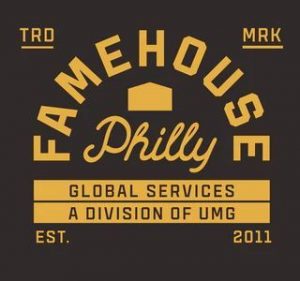Fame House Media Attribution Policy
LAST UPDATED: MAY 2019
Subject to change.
What is an attribution model?
An attribution model is the rule, or set of rules, that determines how credit for sales and conversions is assigned to touchpoints in conversion paths. In other words, it determines how each sale is attributed to a specific interaction between the customer and your marketing messaging. How we define these rules dictates how we measure the impact of our media campaigns.
Fame House’s Media Attribution Practices
Attribution needs may vary from client to client and campaign to campaign, and may depend on limitations in place based on the ad networks, their tracking pixels, and/or level of analytics data available through the point of purchase. Client KPIs and sales cycles must be used to determine the optimal attribution window for each specific campaign.
In most instances, our attribution model for paid advertising is last-touch.
Last-touch = the last click or view before a purchase receives 100% of the credit for the sale.
Example: A user sees a product ad on Facebook, clicks through to the store, but doesn’t buy right away. Two days later, she sees an Instagram story ad advertising the store. This time, she clicks through and makes a purchase. In this case, only the Instagram story ad would be attributed the revenue from the purchase.
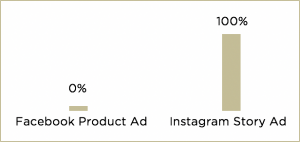
Note: We are only able to use the last-touch attribution model within a single ad network (see “Attribution Models by Platforms” below).
Ad Conversion Windows
A conversion is an action that’s counted when someone interacts with your ad (for example, clicks a text ad or views a video ad) and then takes an action that you’ve defined as valuable to your business, such as an online purchase or a call to your business from a mobile phone. (Google)
Conversions can only be attributed to an ad when they fall within the predetermined conversion window. In most cases, we follow each platform’s default conversion window:
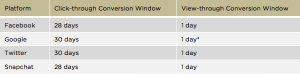
*Google only enables view-through conversion tracking for YouTube and display ads.
These conversion windows can be changed for a specific campaign, but there are some limitations to the number of days they can be set to. (i.e. Facebook cannot go beyond a 28-day click-through conversion window.)
For other ad networks that do not provide conversion tracking, we can usually track conversions using UTM tags when we have Google Analytics access to the entire web property. However, UTM tags only capture direct, click-through conversion data (see “What is a UTM tag?” below).
What is a UTM tag?
A UTM (or Urchin Tracking Module) tag is a parameter of text and characters that is applied to the end of a website URL. Each media channel, and sometimes individual ads, have a unique UTM tag assigned so that traffic and conversions can be properly tracked and attributed.
There are drawbacks to this approach, however. UTMs only track direct, click-through conversions. That is, they will only capture conversion data if a user immediately converted after clicking the UTM link. If a user clicks on a UTM link, leaves the website, but then returns shortly afterward to complete their purchase, the conversion will not be tracked against that UTM. This can often lead to UTM data underreporting conversion results compared to ad network reporting.
Users can also opt out of their data being tracked via UTM by using browser extensions to strip UTM tags out of the links they engage with.
When used consistently, UTM data enables us to understand last-click attribution across marketing channels, including both organic and paid marketing. While this helps us understand the strongest sales drivers, it’s important to remember that last-click attribution does not provide a complete picture of all the factors that drive a user to purchase. Advertising works best after repeat impressions & engagements—every one of those interactions plays an important role in moving a user to convert.
For more on UTM tagging, see Google Analytics’ support article on custom URL parameters and Wikipedia’s entry covering the basics of UTM parameters.
What is a pixel?
Pixels are snippets of HTML code placed on a client’s web properties (including stores and/or websites). Pixels generated from each unique ad network enable us to capture audience and conversion data to both build audience pools for future retargeting and to track conversions driven by our ad campaigns on each network. They are sometimes referred to as “tags” (e.g. by Google Ads).
Please see below for details on pixel implementation.
Pixel Implementation
It is solely a client’s responsibility to install pixels on their properties. Installing pixels correctly is critical to accurately track attribution data both at the campaign and ad level. Incorrectly installed pixels can result in inaccurate campaign reporting, skewing ROI and other campaign KPIs that we use to both evaluate and optimize campaign performance.
When Fame House manages a client’s website or e-commerce solution (e.g. Shopify), we can implement the pixel(s) on the client’s behalf. In all other cases:
- Fame House will generate and deliver all pixels to the client’s team via email.
- The client is then responsible for installing the pixel and any events that need to be tracked.
- Once the client confirms pixel implementation, Fame House will test it to verify, to the best of our ability, whether the pixel is firing accurately.
*Please note: without direct access to the tracked property, we are not able to confirm with 100% certainty whether a pixel is firing correctly. We closely monitor early campaign results to verify that data collected through the pixel matches data collected through the property’s native analytics.
Pixel Implementation for non-FH Campaigns
In cases where Fame House is asked to install a client partner’s pixel(s) on a store operated by Fame House, the party providing the pixel is responsible for properly configuring the pixel before it is provided to FH. This means that any custom events or values (most commonly cart value) that need to be tracked must be included in the pixel markup before it is sent to FH for implementation. The client and/or client partner must also provide clear, specific direction as to exactly where and how the pixel(s) should be placed.
Fame House is not responsible for any instance in which an externally-provided pixel is not configured correctly, or if it is installed incorrectly at the direction of a third party. FH is not responsible for testing or verifying placement of 3rd party pixels.
Defining ROAS (Return on Ad Spend): Revenue Reporting
Revenue standards, attribution windows and other tracking methods differ by ad platform and corresponding pixels/tags, and may be based on varying formulas for tracking conversion and returns on ad spends.
Unless otherwise specifically stated, Fame House reports all campaign performance data, including revenue and ROAS, as provided by the third-party ad platforms.
Each platform has different default parameters for how their pixels track conversion and purchase value (e.g. whether purchase value is tracked at the subtotal or total cart value). Some platforms allow us to manually configure their pixels to adjust how conversion value is calculated.
If you would like to use a specific or different methodology to track your campaign’s conversions than what each platform defaults to, please notify your team at Fame House and we can work with you to adjust these parameters. In most cases, we recommend reporting conversion value based on cart subtotal. However, if we do not receive a specific directive from you regarding your preferences with respect to how ROAS is tracked, we cannot guarantee that any single methodology will be implemented.
Please note that limitations may apply, depending on the ad network and specific property the pixel is being placed on.